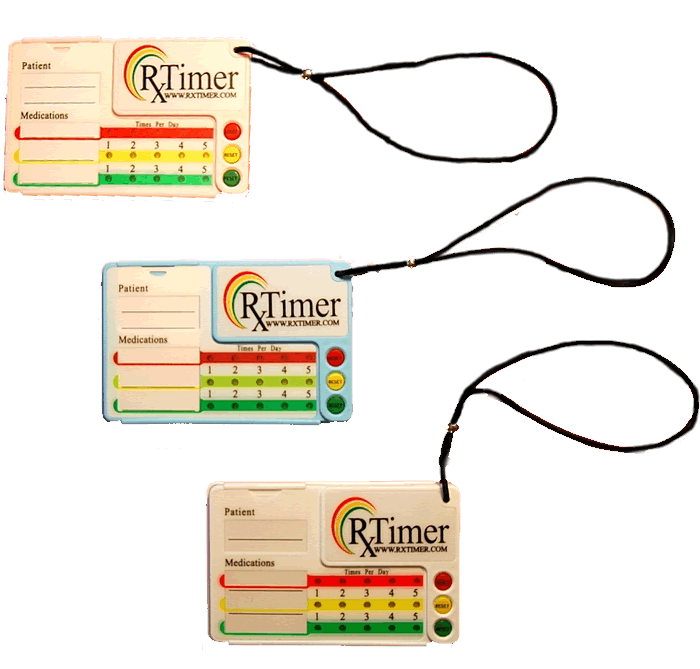Home |
About |
Instructions |
Set-Up |
Application |
Features |
FAQs |
Compliance |
Let Us Help |
The RxTimer is used to assist patients as a medication reminder or other timed events. It is not meant to replace instructions given from your doctor, nurse or pharmacist.
Write patient’s name and mediations on insert card and place into slot on RxTimer. To initialize, pull the Start Tab at “NOON”. The timer will flash and beep on each row. To set a medications’ “Times Per Day” push and hold reset button until the light corresponding to the drug frequency is lit and release button. Continue for each row. If a row is not used, push reset button past the 5 light and release button prior to the 1 light. To check a medications “Times Per Day”, tap the reset button and observe the corresponding light. After taking medication, press reset button.
|
Times Per Day |
1 |
2 |
3 |
4 |
5 |
|
RxTimer alarms at preset intervals, and continues until half the dosing period. |
0600 |
0600 |
0600 |
0600 |
0600 |
If you have correctly followed the above steps, the RxTimer will alarm at daily preset intervals. After taking the medication, push the reset button till the light flashes to acknowledge the alarm, and the RxTimer will advance to the next preset interval.
The RxTimer is programmed to alarm for half the dosing period. That is, if the user does not acknowledge the alarm, i.e. press the reset button, the RxTimer will continue to alarm until ½ the dose duration. For instance, if the use sets the interval at 3 times per day, respectively breakfast, lunch and dinner; or every 5 to 6-hours, the alarm will sound for 3-hours before advancing to the next scheduled interval.
Available in Pink, Blue and White.