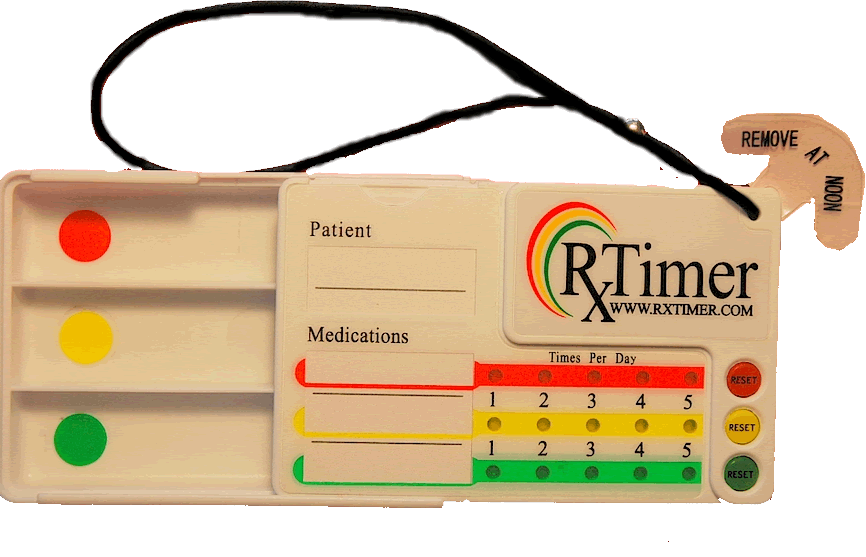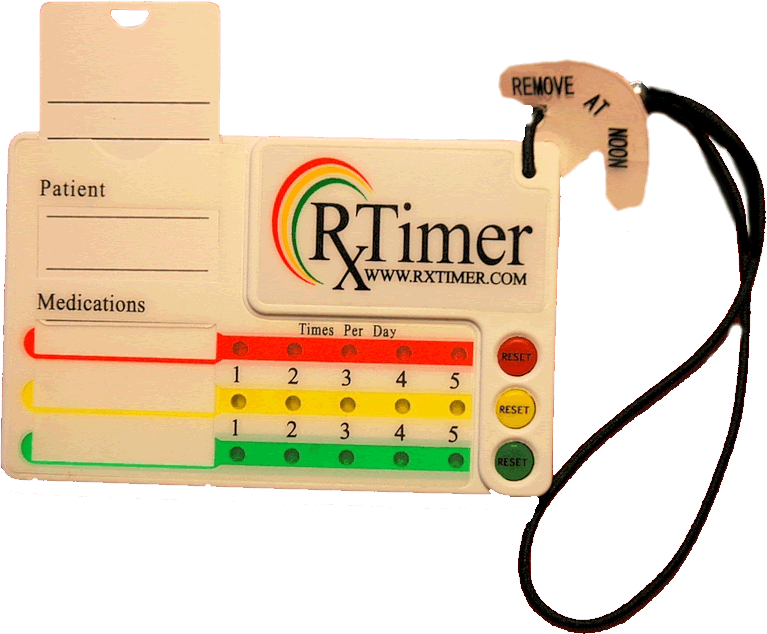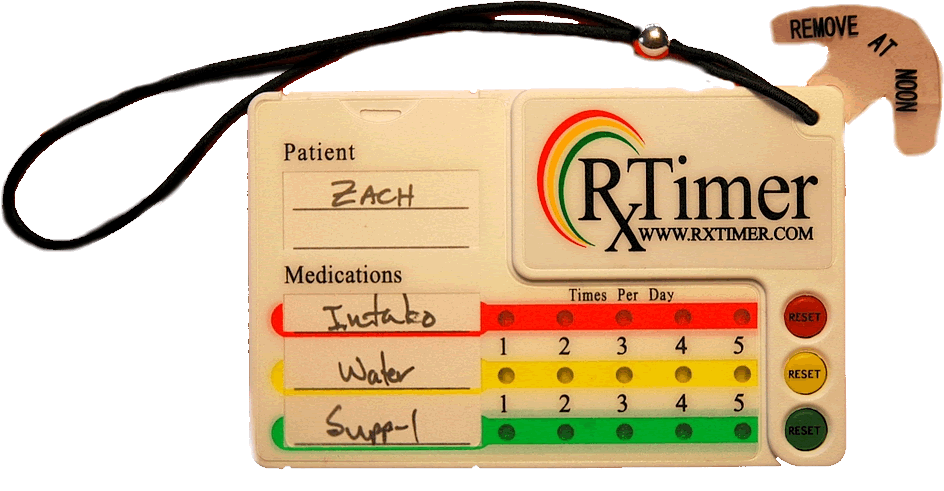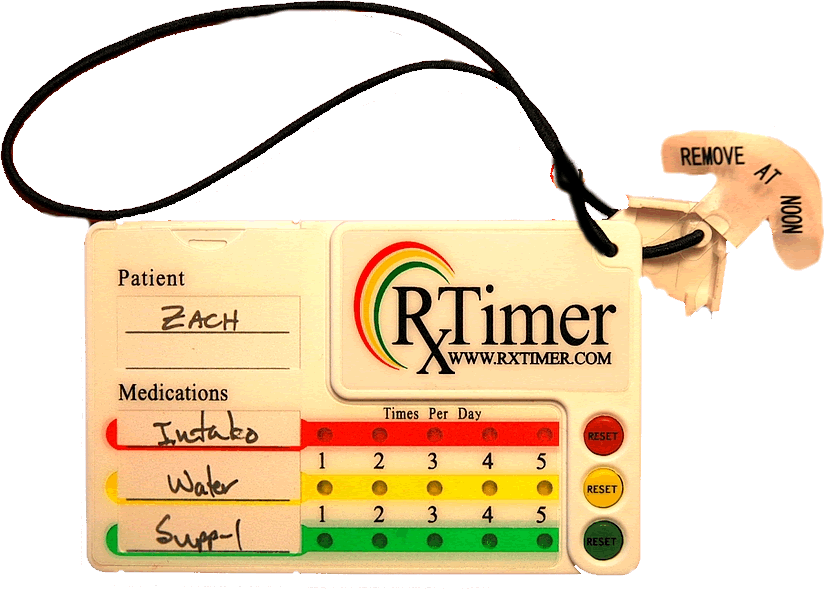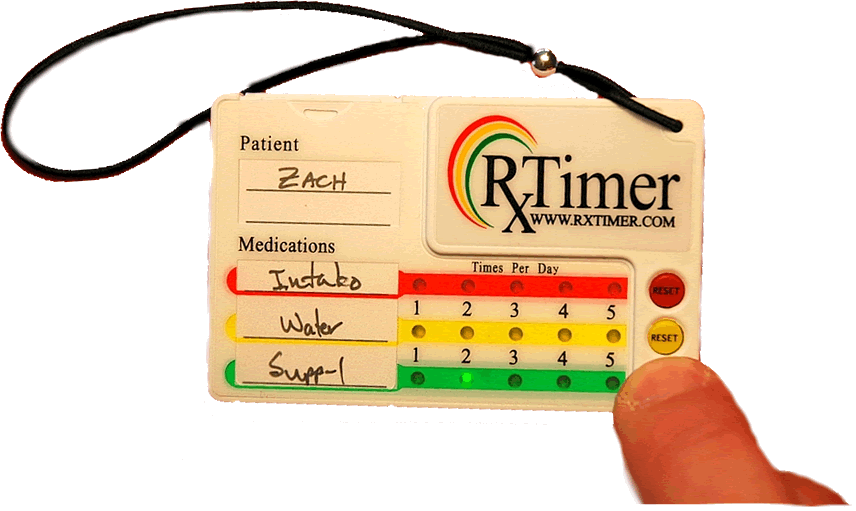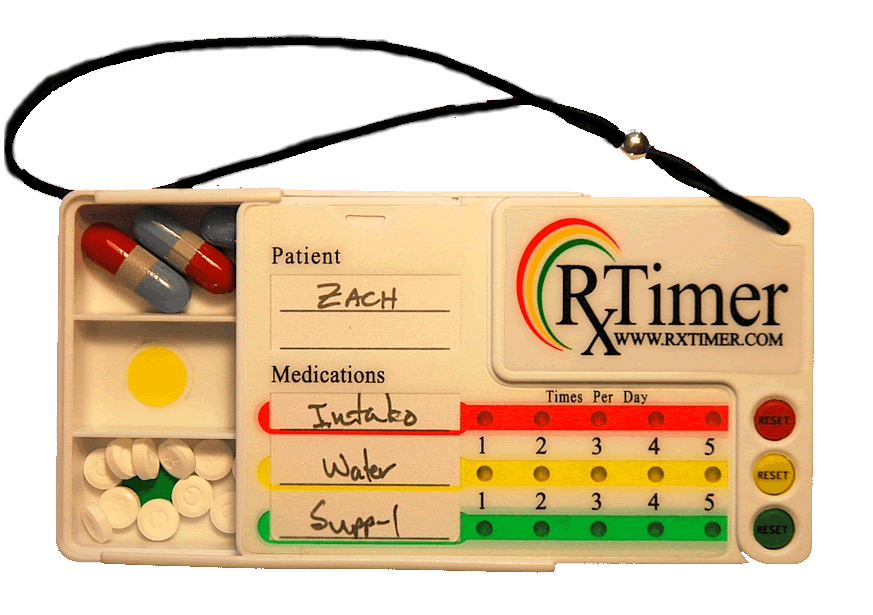|
Step 1
Apply gentle force left-to-right to slide both pieces apart. |
Step 2 Remove the Medcard from its pocket. Write in “patient” and desired “medications” and re-insert.
The use of a paper clip, toothpick or fingernail, helps remove the Medcard. Scripted information will show thru the windows. A pencil or fine point SharpieÒ works well. Allow ink to dry prior to replacing. |
|
Step 3 At 12:00 noon, pull “Remove at Noon” tab. The battery door must be loosened.
To loosen the battery door clip, place fingernail or coin into small slot on side of unit and apply a slight force upwards. Pull the tab completely out and cut from the RxTimer (use scissors). |
Step 4 With the tab pulled, the timer is initialized. Ensure battery is firmly engaged into its pocket. Re-secure battery door.
After an initialization process, the “1” times per day light will blink for each row, and continue until each row is set. |
|
Step 5 To set a row (e.g. medication), push and hold the reset button until the prescribed or desired daily frequency is achieved. Release the reset button. Continue for each row.
Simply, push and hold the reset button for each row, corresponding to OTC or prescribed medication or desired behavior/habit (drink water, exercise, etc.), and release the reset button. |
Step 6 If needed, place the pill box back onto the RxTimer. To fill, slide open the RxTimer to its stop point. Place medication, vitamins, supplements, test strips, etc. into “color coded” slot corresponding with Medcard and frequency. When finished, close pill box. |
To turn off a row, push and hold the reset button past the “5” times per day, but before the “1” times per day light, release the reset button. |
Spring 2006 |